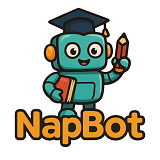Donate via PayID
Mission
 Hi, I’m Igor. Like many parents, I struggled to get my son interested in homework. His English results were worrying — with a correct spelling rate of just 30%. Then in February 2025, I learned that Year 3 students would be sitting the NAPLAN test for the first time.
Hi, I’m Igor. Like many parents, I struggled to get my son interested in homework. His English results were worrying — with a correct spelling rate of just 30%. Then in February 2025, I learned that Year 3 students would be sitting the NAPLAN test for the first time.
Although NAPLAN isn’t meant to be prepared for, I was amazed to see how engaged my son became with practice tests. Unlike homework, he was motivated to beat his own scores — completing 9 practice sessions in each area: language, numeracy, and reading. That’s nearly a year’s worth of homework condensed into two weeks.
But I noticed a problem: ACARA’s practice tests are just static PDFs. There’s no interactive experience, no performance tracking, no progression feedback. So I built NapBot — a weekend project to fix that.
NapBot is completely free. No ads. No distractions. Just a better way for kids to learn and grow. If you’ve seen a 2× improvement like I did with my son, I hope you’ll consider supporting the project — not for NAPLAN’s sake, but for the long-term educational outcomes that matter most.
Donate via PayID
- PayID: donate@napbot.com.au (search in your banking app)
- or Connect with Igor on LinkedIn
PayID Instructions
- Commonwealth Bank (CBA)
- Open the CommBank app
- Tap “Pay someone”
- Select “PayID” as the method
- Enter donate@napbot.com.au
- Verify recipient name as “Igor” and complete payment
- Westpac
- Open the Westpac app
- Tap “Payments” then “Pay someone”
- Choose “PayID” and enter donate@napbot.com.au
- Verify recipient name as “Igor” and complete payment
- National Australia Bank (NAB)
- Open the NAB app
- Go to “Transfer & Pay”
- Select “PayID” and input donate@napbot.com.au
- Verify recipient name as “Igor” and complete payment
- ANZ
- Open the ANZ app
- Tap “Pay” then “Someone new”
- Choose “PayID” and enter donate@napbot.com.au
- Verify recipient name as “Igor” and complete payment